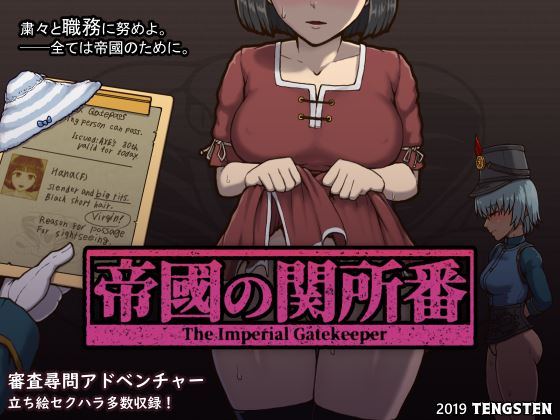
The Imperial Gatekeeper
Game Description:
The protagonist Til was a decorated warrior in battle,
but ended up being dispatched to work in the “immigration bureau” after the war.
Though feeling very disgruntled, Til made his way to his new work “station.”
- Extract and run.
- Dual Core Pentium or equivalent Processor.
- Intel HD 2000 or equivalent Graphics.
- 102.6 MB of free disk space (Recommended to have twice as much free disk space than this).
The Imperial Gatekeeper - Finished - v.1.75 Links And Mirrors
About The Game: The Imperial Gatekeeper is a porn game made on Wolf RPG game engine. This game is rated M and meant for adults with explicit contents and strong language. It is advised to read the tags to get an idea about the game. The current available version is v.The Imperial Gatekeeper. THe contents of the game is Uncensored. The Imperial Gatekeeper is developed and distributed by Tengsten, Please support Tengsten if want the development of The Imperial Gatekeeper game going or want to see more new games from them in future. The download links are crawled and gathered from various public sites. We do not host/modify or alter the contents. The uploader is responsible for the DMCA.
The Imperial Gatekeeper's latest build v.1.75 is available in Windows platforms and currently Finished. We last updated this game in November 25, 2023.
The Imperial Gatekeeper's latest build v.1.75 is available in Windows platforms and currently Finished. We last updated this game in November 25, 2023.
Walkthrough and Guide
Uncensor Patch:
Repository: G.drive
Info: Repository.
AIO Uncensor - G.Drive
Install: Extract in "...data" and delete .wolf files with same name .
AIO Alternative Uncensor: G.Drive [1.42]
Info: Alternative uncensor patch. (Not made by me).
Install:
Repository: G.drive
Info: Repository.
AIO Uncensor - G.Drive
Install: Extract in "...data" and delete .wolf files with same name .
AIO Alternative Uncensor: G.Drive [1.42]
Info: Alternative uncensor patch. (Not made by me).
Install:
- Backup original files (Mainly data folder)
- Extract downloaded files in data folder
- Rename or delete .wolf with same name
IE: After you extracte 3 folder will be created : Systemfile, Picture and Expansion. - You will have to rename each file with the same name: Systemfile.wolf, Picture.wolf and Expansion.wolf. to something like:
- Systemfile.wolf.bak or simples delete/move them out of the data folder.










