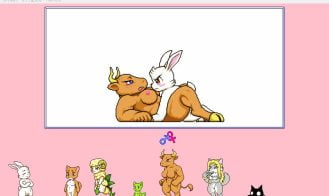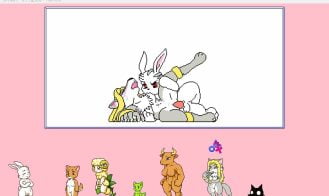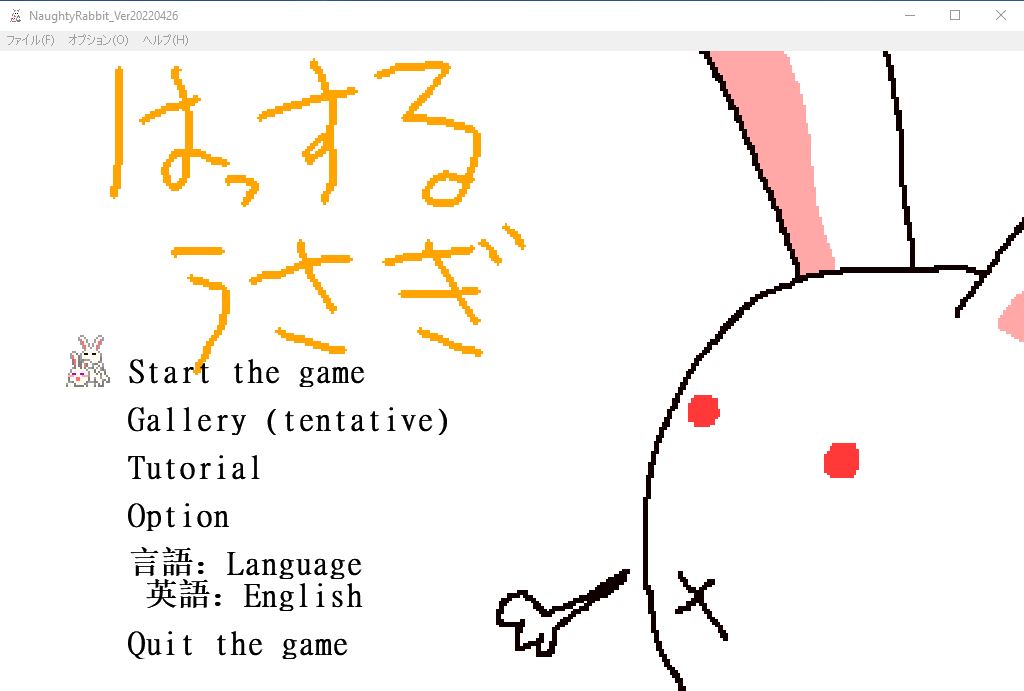
Naughty Rabbit
Game Description:
Naughty Rabbit is a 2D side-scrolling platformer action game with the player as a male anthromorphic rabbit and the goal of rescuing the female rabbit captives in each stage. In the current demo, there are three stages with the third stage being a boss stage against a wolf lady. The player can collects the acorns in each stage and use them in the store to buy items such as carrots (restores health) and a mandrake that will restore all hearts if the player loses them all during a stage. After defeating an enemy capable of sex, the player can interact with them by standing next to and pressing button 3 (C key). The sex scenes are animated and involves timing with the goal of either the enemy orgasms first or both partners orgasm together. If the enemy is not satisfied enough, the player will lose a 1/4 part of heart. The game can be played with either a gamepad or keyboard.
- Extract and run.
- Dual Core Pentium or equivalent Processor.
- Intel HD 2000 or equivalent Graphics.
- 42.7 MB of free disk space (Recommended to have twice as much free disk space than this).
Naughty Rabbit - Ongoing - v.2023-10-15 Links And Mirrors
Naughty Rabbit's latest build v.2023-10-15 is available in Windows platforms and currently Ongoing. We last updated this game in June 3, 2024.
Walkthrough and Guide
Gamepads recommended.
To switch to the gamepad control, click “ファイル” on menubar, then click “プレイヤー”.
Switch off screensavers or use JoyToKey-like applications for your convenience.
[Key Assignment]
← · → = move left and right
↓ = crouch
Z (Button 1) = Attack
X (button 2) = Jump
C (button 3) = Have sex (When you stand near the enemy which is capable to have sex.)
↑ (up) + Z (button 1) = Uppercut
↓ (Down) + Z (Button 1) = Sliding
↓ (Down) then → (Right) or ←(Left) + Z (Button 1) = Tackle
(Direction differs which direction you are facing.)
Enter Pause game
Important Notes:
To change the language to English, go down to Japanese with either the gamepad or keyboard and hit button 1 (Z key).
The executable file in the folder (Ver20230408.exe) was modified to be able to run the game without administrative rights as the creator changed it for this version to fix an issue with the settings not being saved for some users. From testing the game without admin rights, the game was able to save and load the settings in the ini file though if there's any problems with it, the original file is included as Ver20230408_original. The nonadmin batch file is there if the exe file can not be run for any reason and is used by dragging the original exe file (after deleting the modified exe and renaming it back) on top of it. A save with the gallery fully unlocked is available if both exe and bat file does not work for any reason and the game is still unable to save its setting.
Contents of nonadmin.bat:
Code:
cmd /min /C "set __COMPAT_LAYER=RUNASINVOKER && start "" %1"