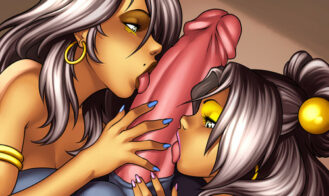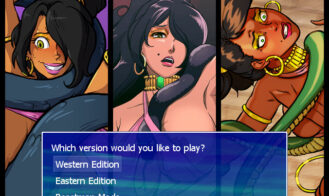Legend of Queen Opala: Origin
Game Description:
It’s a RPG series I’ve been making, using the RPG Maker XP engine, blending RPG elements, exploration and adult content, that mostly focused on Queen Opala, her evil sister Osira and their mother Farah, though the latest entry in the series is branching out …and most importantly, the games themselves will always be free, even if the actual production process clearly can’t be.
Currently, I’m making Legend of Queen Opala: Origin – Episode 2 with my mind set on a late 2016 deadline.
- Extract to desired location.
- Make sure you have the RPG Maker XP RTP installed.
- Click on "Game.exe" to start playing.
A few reported issues with the new Tavern Wench Challenge mini-game has been fixed.
If you played through the tutorial with Gabrielle in v3.24 and find the tavernkeepers glitched, use the code "0110" at a Rune Mirror to permanently correct the issue.
The Rune Mirror is found in the Colussia tavern, and later also in your private chambers at Castle Warrengard.
- Dual Core Pentium or equivalent Processor.
- Intel HD 2000 or equivalent Graphics.
- 3.02 GB of free disk space (Recommended to have twice as much free disk space than this).
Legend of Queen Opala: Origin - Ongoing - v.3.24b Links And Mirrors
About The Game: Legend of Queen Opala: Origin is a porn game made on RPGM game engine. This game is rated M and meant for adults with explicit contents and strong language. It is advised to read the tags to get an idea about the game. The current available version is v.Legend of Queen Opala: Origin. THe contents of the game is Uncensored. Legend of Queen Opala: Origin is developed and distributed by SweGabe, Please support SweGabe if want the development of Legend of Queen Opala: Origin game going or want to see more new games from them in future. The download links are crawled and gathered from various public sites. We do not host/modify or alter the contents. The uploader is responsible for the DMCA.
Legend of Queen Opala: Origin's latest build v.3.24b is available in Windows platforms and currently Ongoing. We last updated this game in June 8, 2024.
Legend of Queen Opala: Origin's latest build v.3.24b is available in Windows platforms and currently Ongoing. We last updated this game in June 8, 2024.
Walkthrough and Guide
Walkthrough: FILEKNOT - ANONZIP
Comics: FILEKNOT - ANONZIP
Comics 1: FILEKNOT - ANONZIP
Artsyle Change Mod: FILEKNOT - ANONZIP
Artsyle Change Mod Installation: Replace this file with the original in the Data folder and go into your camp.
Improvement Mod: FILEKNOT - ANONZIP
Improvement Mod Installation:
- Make sure your game files already decrypted ( if you have file game.rgssad decrypt it first you can use tools like this RPGMakerDecrypter if not just go to next step )
- Extract to the game directory
- Run "Install mod.bat"
============== Installation Note ==============
What "Install mod.bat" do
- Change Game.ini text from "Library=RGSS102E.dll" to "Library=Library=RGSS301.dll"
- Unhiden and remove read-only attribute for Data folder
You can do it manualy if you don't want to use the batch file
Improvement Mod Features:
- Add RPG Maker XP Ace plugin by KK20 this make game more reliable, you can make screen bigger by pressing F5 and use tools like sizer, for more feature check the link!
- Make boots of rushing works everywhere! even in world map. after you get boots of rushing you can run by press shift. For always run toggle press TAB when autorun is on you can press TAB again to turn off or hold shift to walk
- Skip dialogue by holding CTRL
- More slot for save/load current max slot is 30, you can use left or right to change the page
- Change menu screen to display resource when you unlock castle warrengard
- Add autosave, location auto save is in last page ( it will always autosave when you change map, haven't tested much so don't rely on this )
- Add Settings in Menu
- Add Quick Save ( F5 ) & Quick Load ( F9 )
- Add Minimap with name of the map ( W ), there are two types Normal and Full, can change in Settings
- Add hide dialogue when you want to see the CG ( X )
- Add Shortcut for open Quest Log & Treasure Map ( S )
- Quest Log now sort from incompleted quest first then complete quest and make completed quest name disabled
- Add Message Log ( D ), If Message Log display something weird, open message log ( D ) then press ( Q ) to reset
- Add [Distress] state in menu status
- Change screensize ( F5 ) now scale max screen size
- Add FullscreenMethod to Mod Config.ini to change fullscreen type.
2 -> 4:3 aspect ratio ( Default ), 1 -> scratch, 0 -> default rpg fullscreen
- Add Shortcut for open Journal ( S )
- Add Legendary monster status/location, Enemy sprite, EXP, Gold, Title Star, in Journal
- Redesign Menu Screen
- Add Gauge Bar for HP, SP & EXP
- Add Library to display scholar items, Tavern Game, Slender Slut, Property List, Dimensional Shard, Posters Location
- Equipment window now display all status & add value change coloring
- Add Expedition time in menu
- Add Mod Patch
- Add Experiment feature ( default: false, enable this in setting )
- Now Blacksmith will display your total current item
- Add Screenshots ( Hotkey: F3 ) ( Screenshots saved in Screenshoots folder )
- Add Mod folder, you can load your own script/mapdata or add rpgm plugin here without edit main script. you can see how I spawn new event in script folder to implement experiment as example
- GameOver Scene now have window option for Load Autosave, Load, Back to title
============= Battle Scene ==================
- Add Speed Up Battle Scene, this will make game faster, hold " A " in battle scene and the game will become faster
- Add auto attack action, party will auto action fight -> attack. Hotkey ( CTRL )
- Add Repeat attack, after you take action like selection skill/normal attack. Hotkey ( SHIFT )
- Item window in battle scene, now only display usable items
- Inactive party still get exp when kill monster
- Skill selection position is now saved
- Critical damage color become yellow
============= Settings =================
Art Style: Change game art style
Always Run: Make character always run ( Toggle: Tab, Hotkey: Q )
Run Speed: Player speed when running
Fast Battle: Make battle scene faster ( Hotkey: A )
Minimap: Minimap display size, can be hidden ( Hotkey: W )
Minimap Type: Minimap type display, you can set to full if you want to display whole map in minimap
Minimap Position: Position of the minimap
Experimental Feature: Enable experimental feature
Screen Type: Change Window game screen size ( Hotkey: F6 / Alt+Enter )
Hotkey List: List all mod hotkey used in the game
Load Game: Open Load Game Screen
============= Mod Patch Features ==============
Standard Patch :
- Expedition time will keep decreasing even the game is minimized, closed or in menu
ImprovementMod Keyboard Shortcut:
ALT+ENTER - Fullscreen
F3 - Take Screenshot
F6 - Bigger Screen
F5 - Quick Save (Only enable when player is not moving and not in dialogue )
F9 - Quick Load
F11 - Open Load Scene
TAB - Toggle Always run ( Need item boots of rushing from scholar to enable this )
W - Toggle Minimap
CTRL - Skip Dialogue & Auto attack when fighting monster
Q - Run/walk ( depend when always run on or of )
X - When in dialogue to hide the dialogue box to see the CG
D - Open Message log
S - Open Quest Log / Treasure Map
E - Open Journal
M - Open Fullmap ( When minimap type is "Normal" )
-/+ - Zoom In/Out ( When open Fullmap )
( Battle Scene )
CTRL - Auto Attack
SHIFT - Repeat Action
A - Fast Mode
Comics: FILEKNOT - ANONZIP
Comics 1: FILEKNOT - ANONZIP
Artsyle Change Mod: FILEKNOT - ANONZIP
Artsyle Change Mod Installation: Replace this file with the original in the Data folder and go into your camp.
Improvement Mod: FILEKNOT - ANONZIP
Improvement Mod Installation:
- Make sure your game files already decrypted ( if you have file game.rgssad decrypt it first you can use tools like this RPGMakerDecrypter if not just go to next step )
- Extract to the game directory
- Run "Install mod.bat"
============== Installation Note ==============
What "Install mod.bat" do
- Change Game.ini text from "Library=RGSS102E.dll" to "Library=Library=RGSS301.dll"
- Unhiden and remove read-only attribute for Data folder
You can do it manualy if you don't want to use the batch file
Improvement Mod Features:
- Add RPG Maker XP Ace plugin by KK20 this make game more reliable, you can make screen bigger by pressing F5 and use tools like sizer, for more feature check the link!
- Make boots of rushing works everywhere! even in world map. after you get boots of rushing you can run by press shift. For always run toggle press TAB when autorun is on you can press TAB again to turn off or hold shift to walk
- Skip dialogue by holding CTRL
- More slot for save/load current max slot is 30, you can use left or right to change the page
- Change menu screen to display resource when you unlock castle warrengard
- Add autosave, location auto save is in last page ( it will always autosave when you change map, haven't tested much so don't rely on this )
- Add Settings in Menu
- Add Quick Save ( F5 ) & Quick Load ( F9 )
- Add Minimap with name of the map ( W ), there are two types Normal and Full, can change in Settings
- Add hide dialogue when you want to see the CG ( X )
- Add Shortcut for open Quest Log & Treasure Map ( S )
- Quest Log now sort from incompleted quest first then complete quest and make completed quest name disabled
- Add Message Log ( D ), If Message Log display something weird, open message log ( D ) then press ( Q ) to reset
- Add [Distress] state in menu status
- Change screensize ( F5 ) now scale max screen size
- Add FullscreenMethod to Mod Config.ini to change fullscreen type.
2 -> 4:3 aspect ratio ( Default ), 1 -> scratch, 0 -> default rpg fullscreen
- Add Shortcut for open Journal ( S )
- Add Legendary monster status/location, Enemy sprite, EXP, Gold, Title Star, in Journal
- Redesign Menu Screen
- Add Gauge Bar for HP, SP & EXP
- Add Library to display scholar items, Tavern Game, Slender Slut, Property List, Dimensional Shard, Posters Location
- Equipment window now display all status & add value change coloring
- Add Expedition time in menu
- Add Mod Patch
- Add Experiment feature ( default: false, enable this in setting )
- Now Blacksmith will display your total current item
- Add Screenshots ( Hotkey: F3 ) ( Screenshots saved in Screenshoots folder )
- Add Mod folder, you can load your own script/mapdata or add rpgm plugin here without edit main script. you can see how I spawn new event in script folder to implement experiment as example
- GameOver Scene now have window option for Load Autosave, Load, Back to title
============= Battle Scene ==================
- Add Speed Up Battle Scene, this will make game faster, hold " A " in battle scene and the game will become faster
- Add auto attack action, party will auto action fight -> attack. Hotkey ( CTRL )
- Add Repeat attack, after you take action like selection skill/normal attack. Hotkey ( SHIFT )
- Item window in battle scene, now only display usable items
- Inactive party still get exp when kill monster
- Skill selection position is now saved
- Critical damage color become yellow
============= Settings =================
Art Style: Change game art style
Always Run: Make character always run ( Toggle: Tab, Hotkey: Q )
Run Speed: Player speed when running
Fast Battle: Make battle scene faster ( Hotkey: A )
Minimap: Minimap display size, can be hidden ( Hotkey: W )
Minimap Type: Minimap type display, you can set to full if you want to display whole map in minimap
Minimap Position: Position of the minimap
Experimental Feature: Enable experimental feature
Screen Type: Change Window game screen size ( Hotkey: F6 / Alt+Enter )
Hotkey List: List all mod hotkey used in the game
Load Game: Open Load Game Screen
============= Mod Patch Features ==============
Standard Patch :
- Expedition time will keep decreasing even the game is minimized, closed or in menu
ImprovementMod Keyboard Shortcut:
ALT+ENTER - Fullscreen
F3 - Take Screenshot
F6 - Bigger Screen
F5 - Quick Save (Only enable when player is not moving and not in dialogue )
F9 - Quick Load
F11 - Open Load Scene
TAB - Toggle Always run ( Need item boots of rushing from scholar to enable this )
W - Toggle Minimap
CTRL - Skip Dialogue & Auto attack when fighting monster
Q - Run/walk ( depend when always run on or of )
X - When in dialogue to hide the dialogue box to see the CG
D - Open Message log
S - Open Quest Log / Treasure Map
E - Open Journal
M - Open Fullmap ( When minimap type is "Normal" )
-/+ - Zoom In/Out ( When open Fullmap )
( Battle Scene )
CTRL - Auto Attack
SHIFT - Repeat Action
A - Fast Mode