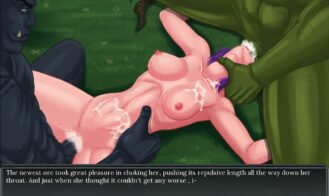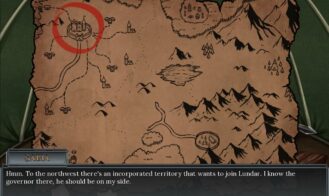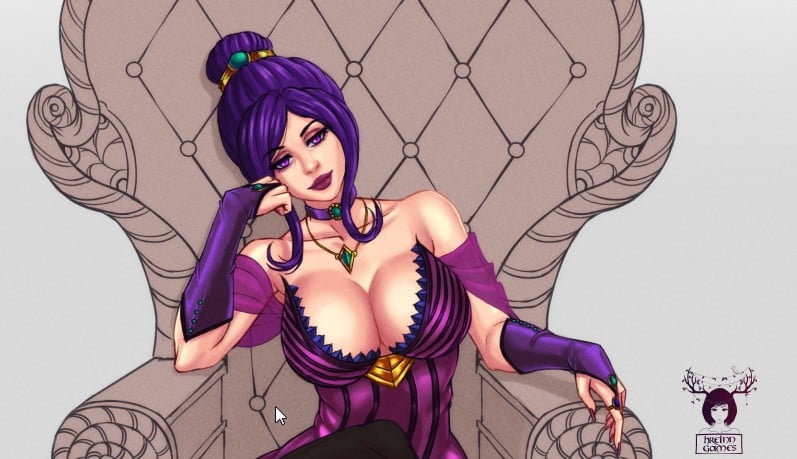
Kingdom of Deception
Game Description:
After centuries of struggle between races, humans have established the fearsome Kingdom of Lundar. Fueled by ambition and hunger for glory, the human forces are on the verge of completely annihilating all territories controlled by creatures that have not become vassals. The last hope of fighting off the human armies, a vast monster horde, has been defeated, leaving Lundar as the master of all. Their outside enemies defeated, the noble families and military factions of Lundar have quickly turned on each other in an internal struggle for power. In this vicious conflict, not even religious or family bonds will be spared.
Saves: Try to save at the camp screen, your saves are least likely to get errors there, from version to version.
- Extract to desired location.
- Click on "Kingdom of Deception.exe" to start playing.
- Dual Core Pentium or equivalent Processor.
- Intel HD 2000 or equivalent Graphics.
- 1.71 GB of free disk space (Recommended to have twice as much free disk space than this).
Kingdom of Deception - Ongoing - v.0.14.2.1 Links And Mirrors
Kingdom of Deception's latest build v.0.14.2.1 is available in Windows, MacOS, Linux platforms and currently Ongoing. We last updated this game in January 29, 2024.
Walkthrough and Guide
Gallery Mod: Fileknot - PATREON - GOOGLEDRIVE - MEGA
Console Commands:
SABIA'S STATS
Sabia.level =
Sabia.stamina =
Sabia.maxstamina =
Sabia.hp =
Sabia.maxhp =
Sabia.add_str('X') Changes 'X' by the amout you want to add
Sabia.add_con('X') Changes 'X' by the amout you want to add
CORE STATS
money =
dom =
sub =
freedom =
slavery =
L_humans =
L_orcs =
L_catgirls =
AFFECTION STATS
A_groknak =
A_tekrok =
A_rokgrid =
A_dajrab =
A_neve =
A_lutvrog =
A_jadk =
A_maply =
A_vehlis =
A_ylva =
A_kia =