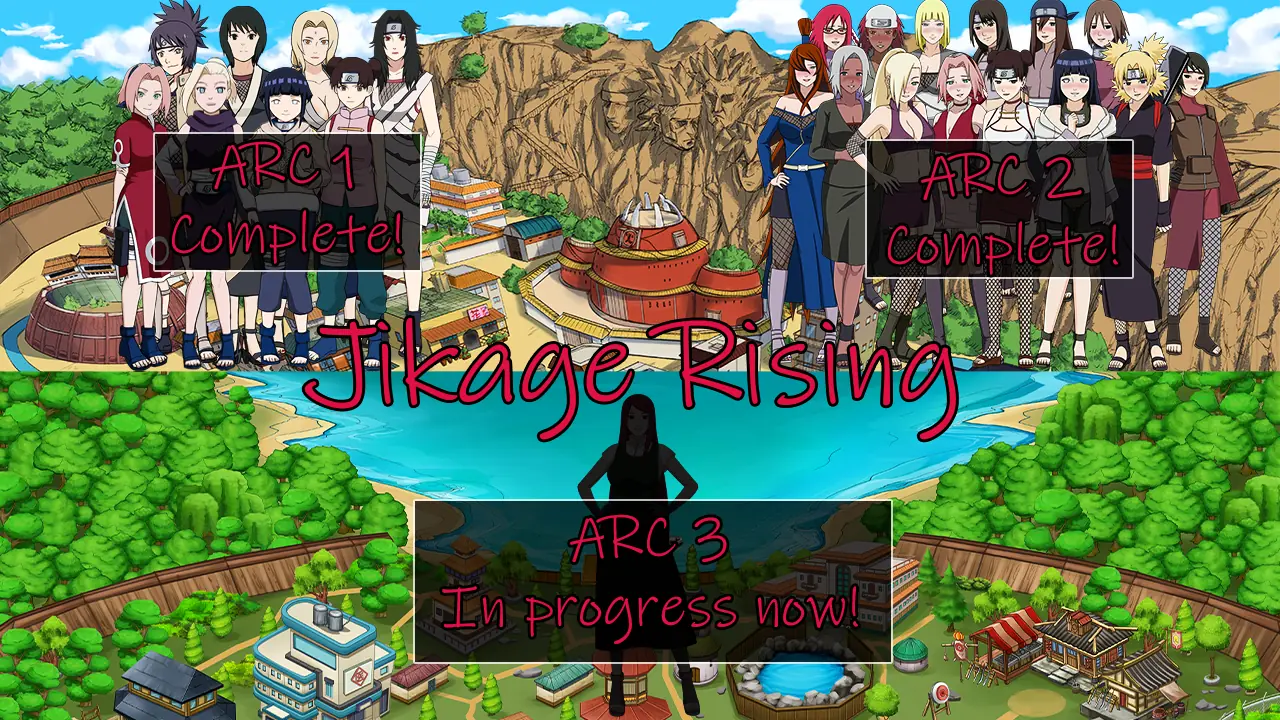
Jikage Rising
Game Description:
Never having achieved much in Konoha, you suddenly find yourself back to the past. With the help of the mysterious Saru, you unlocked the power of your clan and gained the ability to turn others into your followers. You will have have to track down and indoctrinate key kunoichi that will be useful in your quest to revive your clan.
- Extract and run.
-Mei returns
-Mei Doggy scene
-Mei HJ scene
-Mei Threesome scene
-Missing Beach scene added
"The weather is pretty good" in Office
- Dual Core Pentium or equivalent Processor.
- Intel HD 2000 or equivalent Graphics.
- 1.55 GB of free disk space (Recommended to have twice as much free disk space than this).
Jikage Rising - Ongoing - v.2.25a Arc 3 Links And Mirrors
About The Game: Jikage Rising is a porn game made on Ren'Py game engine. This game is rated M and meant for adults with explicit contents and strong language. It is advised to read the tags to get an idea about the game. The current available version is v.Jikage Rising. THe contents of the game is Uncensored. Jikage Rising is developed and distributed by Smiling dog, Please support Smiling dog if want the development of Jikage Rising game going or want to see more new games from them in future. The download links are crawled and gathered from various public sites. We do not host/modify or alter the contents. The uploader is responsible for the DMCA.
Jikage Rising's latest build v.2.25a Arc 3 is available in Windows, MacOS, Linux, Android platforms and currently Ongoing. We last updated this game in October 1, 2025.
Jikage Rising's latest build v.2.25a Arc 3 is available in Windows, MacOS, Linux, Android platforms and currently Ongoing. We last updated this game in October 1, 2025.
Walkthrough and Guide
WALKTHROUGH
Card game crash fix
POSSESSION MOD FULL GAME MOD PREINSTALLED PC: FILEKNOT - ANONZIP
POSSESSION MOD GAME FILES: FILEKNOT - ANONZIP
POSSESSION MOD INSTALLATION:
OPTION 1
Just Copy and Paste into the games files, it should merge and be playable
OPTION 2... and the easier option!
Download the fill game with the mod Preinstalled! Just extract like your playing normally!
POSSESSION MOD FEATURES:
NEW FEATURES!
Hair Color Changes
Ability to possess the girls and use them to corrupt each other at Ino Level 5
Lots of new Dialog
Reworked Scenes
Ability to train the girls bodies
TRANSFORMATION MOD: FILEKNOT - ANONZIP
TRANSFORMATION MO INSTALLATION:
Place the extracted scripts folder inside the game folder and delete the scripts.rpa is already in the game folder
Don't apply this patch until you've completed Act 1 and made at least 1 save in Act 2
MULTI-FEATURE MOD: FILEKNOT - ANONZIP
MULTI-FEATURE MOD INSTALLATION: Just drop the contents in the game folder
NUDE MOD: FILEKNOT - ANONZIP
Issues with graphics/lag:
1)Hold down Shift while starting the game, or press Shift+G once Ren'Py has started.
2)From the "Graphics Acceleration" menu that appears, choose the renderer to use.
3)Choose "Quit", then restart.
If that doesn't work, try updating your graphics driver.
Issues with graphics/lag:
1)Hold down Shift while starting the game, or press Shift+G once Ren'Py has started.
2)From the "Graphics Acceleration" menu that appears, choose the renderer to use.
3)Choose "Quit", then restart.
If that doesn't work, try updating your graphics driver.
Card game crash fix
POSSESSION MOD FULL GAME MOD PREINSTALLED PC: FILEKNOT - ANONZIP
POSSESSION MOD GAME FILES: FILEKNOT - ANONZIP
POSSESSION MOD INSTALLATION:
OPTION 1
Just Copy and Paste into the games files, it should merge and be playable
OPTION 2... and the easier option!
Download the fill game with the mod Preinstalled! Just extract like your playing normally!
POSSESSION MOD FEATURES:
NEW FEATURES!
Hair Color Changes
Ability to possess the girls and use them to corrupt each other at Ino Level 5
Lots of new Dialog
Reworked Scenes
Ability to train the girls bodies
TRANSFORMATION MOD: FILEKNOT - ANONZIP
TRANSFORMATION MO INSTALLATION:
Place the extracted scripts folder inside the game folder and delete the scripts.rpa is already in the game folder
Don't apply this patch until you've completed Act 1 and made at least 1 save in Act 2
MULTI-FEATURE MOD: FILEKNOT - ANONZIP
MULTI-FEATURE MOD INSTALLATION: Just drop the contents in the game folder
NUDE MOD: FILEKNOT - ANONZIP
Issues with graphics/lag:
1)Hold down Shift while starting the game, or press Shift+G once Ren'Py has started.
2)From the "Graphics Acceleration" menu that appears, choose the renderer to use.
3)Choose "Quit", then restart.
If that doesn't work, try updating your graphics driver.
Issues with graphics/lag:
1)Hold down Shift while starting the game, or press Shift+G once Ren'Py has started.
2)From the "Graphics Acceleration" menu that appears, choose the renderer to use.
3)Choose "Quit", then restart.
If that doesn't work, try updating your graphics driver.














