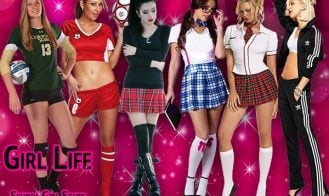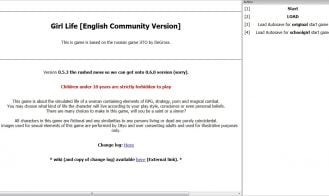Girl Life
Game Description:
Based on the Russian game ЭТО by DeGross.
This game is about the simulated life of a woman containing elements of RPG, strategy, porn and magical combat. You may choose what kind of life the character will live according to your play style, conscience or even personal beliefs. There are many choices to make in this game, will you be a saint or a sinner?
As of the 0.7.0 release this version of QSP player is the standard required for videos to play:
- First Guide
- 1) Ensure you have 7zip installed to decompress the image archives.
- 2) What you need is on mega.nz, but your browser might need the MEGA app to download everything.
- 3) On tfgamessite.com, the synopsis page lists various QSP players; you will need to install at least one of these games.
- Extract your interpreter program files into a dedicated folder; this is your "game folder".
- 4) On tfgamessite.com, click on the mega link for the game itself in the downloads section. Typically you will want the most recent version. Save it to your game folder.
- 5) On tfgamessite.com, in the synopsis page, find the line that says "All image packs and the sound pack are here : Mega.nz" The last bit of that line is hyperlinked; click that link to get the images and sound packs. As of this writing, all the packs are stored in an "images" folder. Save this to a temporary folder on your computer.
- 6) In this "images folder", do a batch "extract here" with 7zip. This will make new images and sounds folder, with everything extracted. Move these new folders to your game folder; merge as needed.
- 7a) '''FIRST TIME:''' Right-click the game file (typically "Girl Life x.y.z.qsp" or somesuch) and look for a "open with" selection; if you can't find one, then go with "open". A dialogue will pop up to select which program to open it with. Select "qspgui.exe" in your game folder. Note: if you open qspgui.exe then load Girl Life, it may not understand where the the sounds and images are stored; assigning qsp files to open with qsp player solves this.
- 7b) '''OTHER TIMES:''' double click the game file to start;
- 8) Enjoy
- Second Guide
- Windows Instructions
- This is written up for Windows computers See below for other systems.
- Install the QSP player (''Qqsp-1.9.0 is recommended'') anywhere on your PC. It is not required to be in the same folder as the game files. Link to Qqsp-1.9.0 can be found here
- Make a folder, put your glife.qsp file in that folder. For the sake of example, let's say you called the folder GirlLife.
- Unzip the image packs you downloaded using an application say WinRar or 7zip. This should give you a folder called "images" with a lot of other folders inside of it.
- Place those folders into your GirlLife folder in order. So first the 0.9.0 folder, then 0.9.0.1 folder, and so on and so forth. As you put in the later folders it will ask to confirm an overwrite. Let it overwrite. In the end, the image folder should look like https://imgur.com/BRTdUaZ
- That folder you created in no.1 should now only contain three things: glife.qsp, an "images" folder, and a "sound" folder.
- Run glife.qsp with the QSP player. Everything should work.
- Android Instructions
- This guide is for Android users. If you want to play QSP on iPhone, try AeroQSP
- Step One: Finding out your version of android
- Step Two: Choosing the correct version
- If your Android is below 4.4.4 (including 4.4.4), use Quest player 1.0.2 or 1.3
- 2017/7: New version! 1.4+ by '''MrBoboFace''', require Android 4.4.4+ ''Still in development, only English version for now.''
- If your Android is 5.x or 6.x, get modified 1.3 version by BOOM.vrn.
- Step Three: Downloading the required programs
- Get Quest player for Android;
- You can download the translated apk, or translate the program on your own.
- QuestPlayer 1.0.2 by Nex;
- QuestPlayer 1.3 by BOOM.vik
- The password is '''qsp'''
- Step Four: Installing the game
- Install Game by creating a folder in your SD card.
- sdcard1/QSP/games/ETO
- put game files as this:
- sdcard1/QSP/games/ETO/glife.qsp
- sdcard1/QSP/games/ETO/avatar.jpg
- Images and Sound goes in these two folders:
- sdcard1/QSP/games/ETO/sound/
- sdcard1/QSP/games/ETO/images/
- For QSP player 1.3 by BOOM, it can fit image width to screen (set in menu).
- For 1.1 on google play, you must adjust image size manually before copy them into sdcard. The width of screen is 1920.
- Step Five: Playing the game
- Play game:
- Launch QSP player
- Select "ETO" (same as folder name as you set in II.)
- A messagebox with 2 russian button will pop out. one is play, another is cancel.
- Once in game, press MENU key of your phone to do the setting and save/load.
- Quest player of Android does not support in-game save, you must save through system menu on your own.
- 1.3 version by BOOM.vrn support autosave
- End Notes
- Mods subsystem currently DOESN`T WORK on android.
- Learnt how to spell Anjuna by Kevin Smarts
- Cum clean up of more intimate areas now requires a private location thanks to Lusticon
- A little more Anna content from Kevin
- New butt size and body calc tweaks from anjuna
- Ivan shower chat at the beach from nutluck with code by Violet Kitten
- Exp calculation adjusted to slow gains significantly from bgkjdgbizgblzdgbr
- Variable migration for the amateur and professional runner questline by anjuna
- Additional Nat as friend/lover content from BBZ01 with code from anjuna
- Flashing code rewritten and should not repeat so much thanks to anjuna
- Arousal will no longer remain extremely high even post orgasm thanks to Kevin
- Updated parser from Chimrod
- Artem and Anushka added to uni library from nutluck with code from Insomniac
- Changes to events in Pav park from nutluck coded by Insomniac
- Porn added to PC by Vengeance11
- Pain system reworked by Lusticon
- "All I did was add height, build, to all the school kids and hair color for the boys" - Nutluck
- New spell to make Sveta using a strapon feel like its her penis during sex scenes for nutluck. Spell from Key Master, arousal update from Kevin
- Can donate milk bottles at the clinic thanks to anjuna
- Introduction of the blackmail storyline from anjuna
- New uni dorm content from nutluck, coded by bgkjdgbizgblzdgbr
- New Katja nighclub sex scene from bgkjdgbizgblzdgbr
- New menu option "glossary" with player characteristics explanations (also linked during start to help new players) from bgkjdgbizgblzdgbr
- New Ksenya event written by Hidden Flame with code from Awesome
- Intro to therapist quest from anjuna
- Lots of SMS stuff from anjuna inc. Hookup SMS update written by HornGuy6
- New Artem uni and Pav content by Nutluck, code by bgkjdgbizgblzdgbr
- New Petka event from Nutluck with minor code edits by Awesome
- Natasha school and disco chats. Written by BBZ01, code by anjuna
- New bimbo start from BBZ01, code by Kevin Smarts
- Health recovery slowed down and better when sleeping thanks to anjuna
- School uniform attributes updated by nutluck and nerd preference uniforms have to be more conservative so more uniforms are generally liked
- Katja panty quest scene in the Coffee Hole added by bgkjdgbizgblzdgbr
- Mira put on a schedule by anjuna
- Relationship gains with npcs now affected by people skill thanks to bgkjdgbizgblzdgbr
- Breast size increases to cleavage reduced so larger ladies will have more clothing option thanks to bgkjdgbizgblzdgbr
- Newspaper added by anjuna
- Two more starting dates: August 1st and July 1st. Suggested by Selen99
- Pregnancy weight and bust growth plus additional butt sizes from anjuna
- Sleep reflections - artem and anushka added by Nutluck framework by anjuna
- band chat hangout expanded, new events added from nutluck
- Niko added to band hangout thanks to Violet Kitten
- Radomirs'' home and family added and Maksim blackmail events expanded by nutluck
- City/Uni DnD night updated by nutluck
- Small addition to the Maksim when playing against him and small changes to Vladimir (Park sugar daddy) from anjuna
- Duplicate outfits replaced with images from Earnest and selen99
- New character view option using AI image variations for consistency from BOBcat, with code by anjuna
- Various alterations, fixes, text edits and additions to fuckbuddies and hookups from hornguy6
- Text edits from Anjuna, Rin, nutluck, Awesome, Rirene and Vengeance11
- Code refactoring by Anjuna and Lusticon
- Bug fixes from Anya, Rin, Sword, Mona Lisa, Myles Croft, Anjuna, aesthete, Anya, Awesome, Derryth Love, Rachels, Lusticon, Insomniac, Violet Kitten, hornguy6, bgkjdgbizgblzdgbr and Kevin Smarts
- Image pack from Anya
- Dual Core Pentium or equivalent Processor.
- Intel HD 2000 or equivalent Graphics.
- 71.39 MB of free disk space (Recommended to have twice as much free disk space than this).
Girl Life - Ongoing - v.0.9.3 Links And Mirrors
About The Game: Girl Life is a porn game made on QSP game engine. This game is rated M and meant for adults with explicit contents and strong language. It is advised to read the tags to get an idea about the game. The current available version is v.Girl Life. THe contents of the game is Uncensored. Girl Life is developed and distributed by community project, Please support community project if want the development of Girl Life game going or want to see more new games from them in future. The download links are crawled and gathered from various public sites. We do not host/modify or alter the contents. The uploader is responsible for the DMCA.
Girl Life's latest build v.0.9.3 is available in Windows, MacOS platforms and currently Ongoing. We last updated this game in June 7, 2024.
Girl Life's latest build v.0.9.3 is available in Windows, MacOS platforms and currently Ongoing. We last updated this game in June 7, 2024.