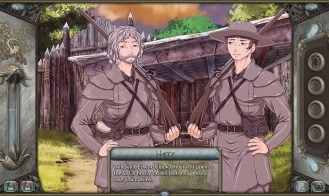Divimera
Game Description:
When a sudden storm wrecks your ship, the only survivors are you, your sister and her nanny. The three of you are washed ashore on an uncharted island, but only two of you are rescued, taken in by an undocumented British colony.
Now your sister is missing… They’re telling you she is dead, that no one could survive outside the village, but you know better. You’ll find her, whatever it takes.
Soon, it becomes clear that the island holds many dark secrets which could threaten your life and sanity. Just where did these people come from? Why does no one go into the woods at night? What are these strange looks everyone gives you? And what has happened to your sister? Your quest is complicated by the island’s many, beautiful women who all seem to have a special interest in you… and secret agendas of their own…
Will you uncover the island’s secrets before they consume you? Or will you give in to temptation and depravity?
- Extract and run.
- Dual Core Pentium or equivalent Processor.
- Intel HD 2000 or equivalent Graphics.
- 2.18 GB of free disk space (Recommended to have twice as much free disk space than this).
Divimera - Ongoing - v.R11 Links And Mirrors
Divimera's latest build v.R11 is available in Windows, MacOS, Linux, Android platforms and currently Ongoing. We last updated this game in June 4, 2024.
Walkthrough and Guide
How-To-Google & Cheating Guide: FILEKNOT - ANONZIP
Gallery Unlock:
without resetting your persistent data.
1. extract Universal Renpy Mod into the /game/ folder of this game.
2. Run the game.
3. load your save or start a new game to initialize game variables and run URM.
Note: this won't work if you already installed an outdated gallery unlock mod that uses a modified
scenes.rpy file to unlock the gallery. if you did that you need to first undo that. scroll all the way down for the fix before resuming this guide.
4. in the game you can open URM by pressing alt+m.
it should start you on [search] tab (top left). if not go to it.
5. set it to search in [variable names] instead of the default which is content of variables.
6. input
gallery_ into search box and click on search / hit enter
it will find a bunch of variables with names like
persistent.gallery_arabelle1 etc.
each such variable found corresponds to the appropriate scene.
Scenes with route choices have multiple variables (one per route. ex: submissive vs normal)
There are too many variables to fit in a single page. So make sure to click the next page button to see all the scenes. The newest update's scenes are all in page 2
7. click on each [False] (or only on those who correspond to scenes you want to unlock).
Change the [False] to [True].
8. Once you have made the changes you want, click on the save button at top right (check tooltips to help you find it)
9. close URM with the [x] button in top right
10. enjoy
Troubleshooting:
Note: if you have previously tried a gallery unlock using a modified scenes.rpy file that was created for an older version, you need to undo that. the fix for this should in theory be:
Fixing scenes.rpy:
step 1: go to /divemera/game/ and cut the /save/ directory. then paste it somewhere else temporarily
step 2: delete the /divemera/ directory
step 3: extract a fresh new copy of /divemera/ from the zip you downloaded
step 4: cut and paste the /save/ directory from the temp location back into /divemera/game/ folder
Universal Renpy Mod: FILEKNOT - ANONZIP
Universal Renpy Mod Installation: Extract the file "0x52_URM.rpa" into the "game" folder, and start the game
Universal Renpy Mod Features:
- Search variables (including persistent variables)
- Search values (including persistent variables)
- Change values (including persistent variables)
- Freeze variable (prevent them from changing)
- Monitor variables (get a notification when it changes)
- Search and play labels/scenes
- Recursive search (search your previous search results)
- Load/save results to/from a file
- Watch variables/labels during play through (watchpanel)
- Character renaming and text replacement (in dialogues and choices)
- See/modify choices (live demo)
- You can also see hidden choices and select them
- Show the conditions on which a choice is visible
- See python code behind a choice
- Change the choice text
- Detect paths / if-statements
- Select paths you're not on
- Show conditions for a path
- See Python code behind a path
- Extensive load/save options
- Quick resume: Immediately load this save after starting the game (skipping the title screen and menu)
- Named saves: Enter a description for your saves
- Copying: Make a copy of a save
- Moving: Move a save to another page/position
- Deleting: Get rid af an unwanted save
- Optional hotkeys: Enable those through URM's options: Create quick resume using Alt+Q, Quick save using Alt+S, Load last quick save using Alt+L
- Enable Ren'Py console without modifying files
- Create snapshots (list/compare changed variables)
- Textbox customizing