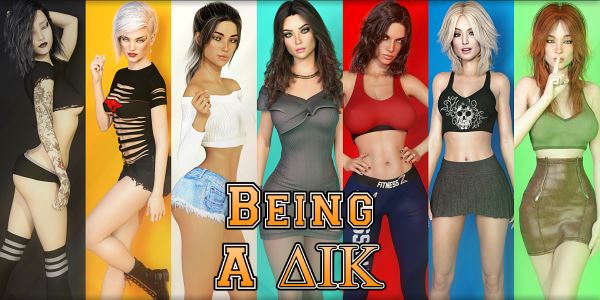
Being A DIK
Game Description:
A young man from a modest background leaves behind his widowed father and summer romance to pursue higher education at Burgmeister & Royce. Upon entering college as a freshman, he is lured into joining the rapidly growing fraternity, Delta Iota Kappa, which leads him to encounter a new realm of challenges involving interpersonal tensions, alcohol, drugs and sexual experiences.
- Extract and run.
- Fixed a bug where a Jill scene could be played twice during the BBQ free roam event.
- Fixed a bug with an event in the second free roam of episode 9, where you could trigger a scene before talking to Josy.
- Added a missing Halloween picture of Jamie to the phone gallery.
- Tuned the scaling of the Brawler Normal mode timer slightly, to give a slightly increased timer at earlier skill point levels. Hard mode is unaffected by these changes.
- Added Maya's lewd event from Episode 2 to the Girls tab in the Stats app.
- Improved the wording of Step 3 in the Science experiment.
- Fixed a bug with viewing Brawler and Science tutorials.
- Disabled saving during English, Math and Science mini-games, as it serves no purpose and can potentially cause odd bugs.
- Fixed an issue with the Mixed Rewards section, causing a traceback if Pack Quest of Episode 10 was unlocked on a fresh persistent file without closing the game once between gaming sessions.
- Fixed an issue where Josy would erroneously appear in a party free-roam event after finding a special render.
- The quick menu setting to keep it enabled/on hover/disabled is now a persistent variable that you only have to set once for all your saves.
- Fixed an issue with the Party Planner interface in the Stats app, that got an erroneously updated multiplier in the text. It only affected the text history of the Multiplier bonus.
- Fixed so that caps lock will not interfere with English class typing.
- Fixed a bug with missing music during a lewd scene replayed from the gallery.
- Fixed a clipping hand on a Jill render.
- Added extra calls to close blood effect screens during gUndead.
- Added a color blind friendly setting in Preferences>Settings for Math and Science mini-games.
- Fixed a bug with buying the Query tool from within the math mini-game that caused it to be purchased more than once if clicked continuously.
- Fixed a bug with a SFW Josy animation missing a starting image.
- Fixed a couple of variable lookups that affected two lines of dialogue.
- Fixed two Rooster comments, tagging themselves with their post.
- Corrected typos
- Dual Core Pentium or equivalent Processor.
- Intel HD 2000 or equivalent Graphics.
- 12.3 GB of free disk space (Recommended to have twice as much free disk space than this).
Being A DIK - Ongoing - v.0.10.1 Links And Mirrors
About The Game: Being A DIK is a porn game made on Ren'Py game engine. This game is rated M and meant for adults with explicit contents and strong language. It is advised to read the tags to get an idea about the game. The current available version is v.Being A DIK. THe contents of the game is Uncensored. Being A DIK is developed and distributed by Dr PinkCake, Please support Dr PinkCake if want the development of Being A DIK game going or want to see more new games from them in future. The download links are crawled and gathered from various public sites. We do not host/modify or alter the contents. The uploader is responsible for the DMCA.
Being A DIK's latest build v.0.10.1 is available in Windows, MacOS, Linux, Android platforms and currently Ongoing. We last updated this game in March 19, 2024.
Being A DIK's latest build v.0.10.1 is available in Windows, MacOS, Linux, Android platforms and currently Ongoing. We last updated this game in March 19, 2024.
Walkthrough and Guide
OFFICIAL WALKTHROUGH SEASON 1 (EP 1-4): FILEKNOT - ANONZIP
OFFICIAL WALKTHROUGH SEASON 2 (Ep 5-8): FILEKNOT - ANONZIP
OFFICIAL WALKTHROUGH SEASON 3 (INTERLUDE & EP 9): FILEKNOT - ANONZIP
FAN WALKTHROUGH: FILEKNOT - ANONZIP
MANSION MINIGAME GUIDE(MINIMAL): FILEKNOT - ANONZIP
MANSION REPAIR 250K GUIDE: FILEKNOT - ANONZIP
VIDEO ENHANCEMENT MOD SEASON 1 & 2: FILEKNOT - ANONZIP
VIDEO ENHANCEMENT MOD SEASON 3: FILEKNOT - ANONZIP
VIDEO ENHANCEMENT FEATURES:
- All compatible animations have been interpolated to a framerate of 60 fps using deep learning processes
- In addition to a higher framerate, all animations have been re-encoded with optimized parameters that provide minor visuals enhancements such as : less compression artificats due to VP9 encoding, less video noise and a relatively small file size
VIDEO ENHANCEMENT INSTALLATION:
1) Copy the "game" folder into the game root directory, next to "BeingADIK.exe"
2) The files you copied have now priority over the native animations
3) enjoy
GALLERY UNLOCKER SEASON 3: FILEKNOT - ANONZIP
-Gallery Unlocker without breaking game (hopefully)
-All Scenes unlocked (50% and 100% ones too)
Gallery Unlocker Installation:
- Extract the files into "game" sub-folder of the game.
- MAKE SURE YOU RUN THE GAME ATLEAST ONCE BEFORE APPLYING THE MOD
PRESIDENT FILE: FILEKNOT - ANONZIP
PRESIDENT FILE Installation: (name of your BaDIK-folder)gamessaves
SAVE FILES: FILEKNOT - ANONZIP
Saves/Persistent/Transfer Data - Install Location & Instructions:
Side Note for all Saves: Episodes 1-8 Saves and Season 1&2 Persistent will be stored in separate folder labeled "BeingaDIK-1535311494" whereas the Interlude Start Saves, Episode 9 Start Saves as well as Season 3 Persistent will be stored in a folder named "BeingaDIKSeason3-Patreon-1535311494". The numbers at the end may be different for you. Your Renpy saves can be found here https://savelocation.net/renpy. DO NOT attempt to put Season 1&2 files into the new Interlude. It will cause errors. THESE SAVES DO NOT WORK ON STEAM BUILDS.
Side Note for Transfer Data: This file is the binary data for the saves stated above that will be stored for import in Season 3. This file is stored in a folder labeled "persistent" in your Renpy Saves folder. Your Renpy saves can be found here https://savelocation.net/renpy. If you are unable to figure out where to find/store this file, despite the link, then to avoid confusion, it's best to load the "Episode 8 End Saves" in Season 1-2 of Being a DIK, then save the binaries in game when prompted. Your computer will take care of the rest for you. You just have to click "Import" in the Main Menu of Season 3 (Interlude)
MULTI MOD SEASON 1 & 2: FILEKNOT - ANONZIP
MULTI MOD SEASON 3: FILEKNOT - ANONZIP
MULTI MOD Features:
Scene changes:
MULTI MOD Installation:
Extract the folder "game" to your Being A DIK folder then overwrite if asked
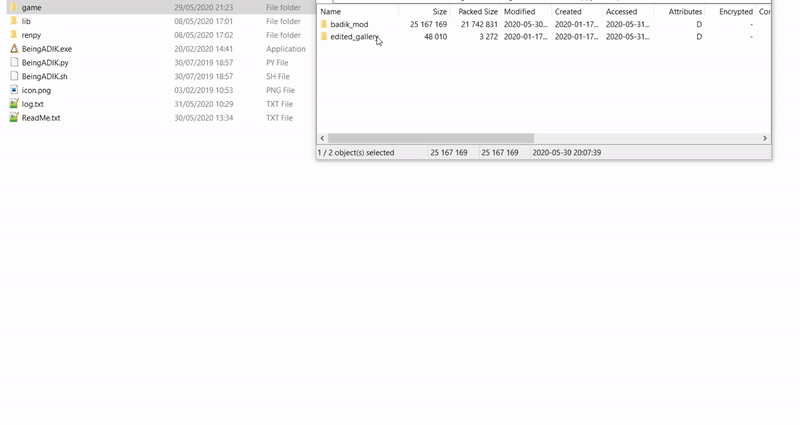
MAC:
Unzip the mod -> Right click Being a DIK -> Click "Show Package Contents" -> Open the "Contents/Resources/autorun" folder -> Hold the Option key and drag the folder named "game" from the mod into the "autorun" folder -> Click merge
VAULT CODES:
Episode 1: 1386
Episode 2: 4413
Episode 3: 3985
Episode 4: 0421
Episode 5: 4226
Episode 6: 4463
Episode 7: 1159
Episode 8: 3211
Interlude: 2575
Episode 9: 4232
Episode10: 8313
OFFICIAL WALKTHROUGH SEASON 2 (Ep 5-8): FILEKNOT - ANONZIP
OFFICIAL WALKTHROUGH SEASON 3 (INTERLUDE & EP 9): FILEKNOT - ANONZIP
FAN WALKTHROUGH: FILEKNOT - ANONZIP
MANSION MINIGAME GUIDE(MINIMAL): FILEKNOT - ANONZIP
MANSION REPAIR 250K GUIDE: FILEKNOT - ANONZIP
VIDEO ENHANCEMENT MOD SEASON 1 & 2: FILEKNOT - ANONZIP
VIDEO ENHANCEMENT MOD SEASON 3: FILEKNOT - ANONZIP
VIDEO ENHANCEMENT FEATURES:
- All compatible animations have been interpolated to a framerate of 60 fps using deep learning processes
- In addition to a higher framerate, all animations have been re-encoded with optimized parameters that provide minor visuals enhancements such as : less compression artificats due to VP9 encoding, less video noise and a relatively small file size
VIDEO ENHANCEMENT INSTALLATION:
1) Copy the "game" folder into the game root directory, next to "BeingADIK.exe"
2) The files you copied have now priority over the native animations
3) enjoy
GALLERY UNLOCKER SEASON 1 & 2: FILEKNOT - ANONZIP
GALLERY UNLOCKER SEASON 3: FILEKNOT - ANONZIP
Gallery Unlocker Features:
-Gallery Unlocker without breaking game (hopefully)
-All Scenes unlocked (50% and 100% ones too)
Gallery Unlocker Installation:
- Extract the files into "game" sub-folder of the game.
- MAKE SURE YOU RUN THE GAME ATLEAST ONCE BEFORE APPLYING THE MOD
PRESIDENT FILE: FILEKNOT - ANONZIP
PRESIDENT FILE Installation: (name of your BaDIK-folder)gamessaves
SAVE FILES: FILEKNOT - ANONZIP
Saves/Persistent/Transfer Data - Install Location & Instructions:
Side Note for all Saves: Episodes 1-8 Saves and Season 1&2 Persistent will be stored in separate folder labeled "BeingaDIK-1535311494" whereas the Interlude Start Saves, Episode 9 Start Saves as well as Season 3 Persistent will be stored in a folder named "BeingaDIKSeason3-Patreon-1535311494". The numbers at the end may be different for you. Your Renpy saves can be found here https://savelocation.net/renpy. DO NOT attempt to put Season 1&2 files into the new Interlude. It will cause errors. THESE SAVES DO NOT WORK ON STEAM BUILDS.
Side Note for Transfer Data: This file is the binary data for the saves stated above that will be stored for import in Season 3. This file is stored in a folder labeled "persistent" in your Renpy Saves folder. Your Renpy saves can be found here https://savelocation.net/renpy. If you are unable to figure out where to find/store this file, despite the link, then to avoid confusion, it's best to load the "Episode 8 End Saves" in Season 1-2 of Being a DIK, then save the binaries in game when prompted. Your computer will take care of the rest for you. You just have to click "Import" in the Main Menu of Season 3 (Interlude)
MULTI MOD SEASON 1 & 2: FILEKNOT - ANONZIP
MULTI MOD SEASON 3: FILEKNOT - ANONZIP
MULTI MOD Features:
- Walkthrough that shows the results of your dialogue options
- Dialogue that gives you more points is colored green
- Phone text messages that give you points are bordered green
- Answers shown for tests
- Cheat Menu that lets you edit Points
- Unlocking all Scenes/Rewards
Scene changes:
- Episode 2 can see all scenes during DIK party
- Episode 5 can pick both Maya and Josy path
MULTI MOD Installation:
Extract the folder "game" to your Being A DIK folder then overwrite if asked
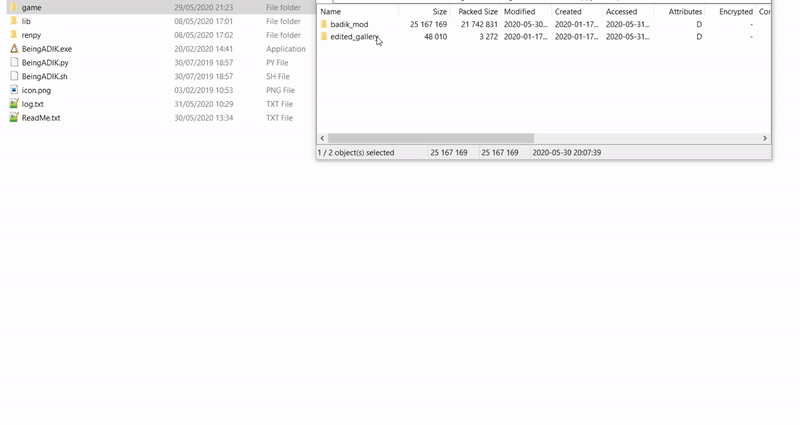
MAC:
Unzip the mod -> Right click Being a DIK -> Click "Show Package Contents" -> Open the "Contents/Resources/autorun" folder -> Hold the Option key and drag the folder named "game" from the mod into the "autorun" folder -> Click merge
VAULT CODES:
Episode 1: 1386
Episode 2: 4413
Episode 3: 3985
Episode 4: 0421
Episode 5: 4226
Episode 6: 4463
Episode 7: 1159
Episode 8: 3211
Interlude: 2575
Episode 9: 4232
Episode10: 8313














