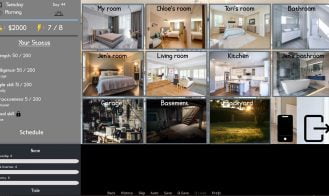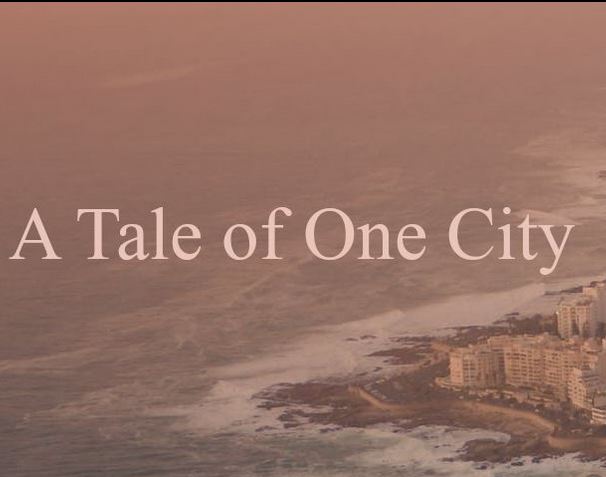
A Tale of One City
Game Description:
A Tale of One City is a sandbox game with many characters to interact and locations to visit and explore. The game has some RPG elements as well that you will get to build up your stats and gain perks as well. With more stats and perks, more opportunity will be open to players.
The Story takes place in a coastal city, where a young man who just graduated a college is about to start his career as a business man. Business career aside, the city is full of potential for this young man’s adventure.
- Extract and run.
1. Story Event
- 3 new story events
- Chloe and her bestie Cassidy
2. Reward rework update - 12 old reward events
(1) Cherry in guest room (night time) (relax - Random trigger)
(2) Cherry in kitchen (day time) (snack - Random trigger)
(3) Tori in beach house bedroom (night time)
(4) Tori in beach house living room (day time)
(5) Tori in beach house pool (day time)
(6) Jenna in department (weekday day time)
(7) Jenna (weekend night time date)
(8) Jenna (weekday night time date)
(9) Jenna in my room (relax - Random trigger)
(10) Jenna in her room (weekend day time - Random trigger)
(11) Jenna in her room (weekend nap - Random trigger)
(12) Jenna in livingroom (weekend relax - Random trigger)
* Current progress
- Jenna reward rework, completed
- Jen, 1 more to go
- Tori, 3 more to go
- Cherry, 1 more to go
- Mrs. Miller, 5 more to go
- Kimmy, 3 more to go
- Sub-characters, 11 more to go
3. Bugfix
1) Cherry events trigger bugs
2) Kyley events trigger bugs
- Dual Core Pentium or equivalent Processor.
- Intel HD 2000 or equivalent Graphics.
- 19.9 GB of free disk space (Recommended to have twice as much free disk space than this).
A Tale of One City - Ongoing - v.3.2 Links And Mirrors
About The Game: A Tale of One City is a porn game made on Ren'py game engine. This game is rated M and meant for adults with explicit contents and strong language. It is advised to read the tags to get an idea about the game. The current available version is v.A Tale of One City. THe contents of the game is Uncensored. A Tale of One City is developed and distributed by Project Blossom, Please support Project Blossom if want the development of A Tale of One City game going or want to see more new games from them in future. The download links are crawled and gathered from various public sites. We do not host/modify or alter the contents. The uploader is responsible for the DMCA.
A Tale of One City's latest build v.3.2 is available in Windows, MacOS, Linux platforms and currently Ongoing. We last updated this game in June 7, 2024.
A Tale of One City's latest build v.3.2 is available in Windows, MacOS, Linux platforms and currently Ongoing. We last updated this game in June 7, 2024.