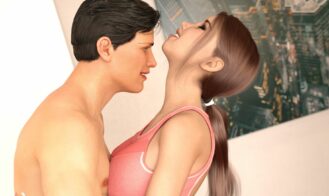Because I Love Her
Game Description:
You play out the lives of Claire and John, a couple who have been together since high school. You live a casual life where you feel happy, but only out of convenience of your current situation. Things change as you both encounter new found friends throughout the city, and you both begin to wonder if you’re together for the right reasons, or if the search for something greater still exists.
In this novel, you will develop new found friendships, new job opportunities, and decide the fate of each character and whether or not they are meant to be, or if it’s time to explore your options.
There is a romance route, and a corruption route, you decide.
NTR is fully avoidable in new release known as Episode 1
- Extract to desired location.
- Click on "BecauseILoveHer.exe" to start playing.
- Dual Core Pentium or equivalent Processor.
- Intel HD 2000 or equivalent Graphics.
- 1.56 GB of free disk space (Recommended to have twice as much free disk space than this).
Because I Love Her - Ongoing - v.Part 2 NTR Update Zoey Links And Mirrors
Because I Love Her's latest build v.Part 2 NTR Update Zoey is available in Windows, MacOS, Linux platforms and currently Ongoing. We last updated this game in October 1, 2025.
Walkthrough and Guide
Official Walkthrough Ch.2: FILEKNOT - ANONZIP
Walkthrough Mod Installation:
PC/MAC: Replace/Merge with the "game" folder.
Walkthrough Mod Features:
Adds a Cheat Menu, to adjust the MC and the Girl's Points.
This mod adds an in-game walkthrough for the important choices.
Colors match the character's names for points, Green Color is "True Events".
Increase or decrease Text Size and Text Box Opacity in the Preferences Menu.
v1.0 Walkthrough Mod: FILEKNOT - ANONZIP
v1.0 Ch4 Walkthrough: FILEKNOT - ANONZIP
v1.0 Walkthrough Mod Installation:
Replace/Merge with the "game" folder.
v1.0 Walkthrough Mod Features:
This mod adds an in-game walkthrough for the important choices.
Colors match the character's names for points, Green Color is "True Events".
Increase or decrease Text Size and Text Box Opacity in the Preferences Menu.