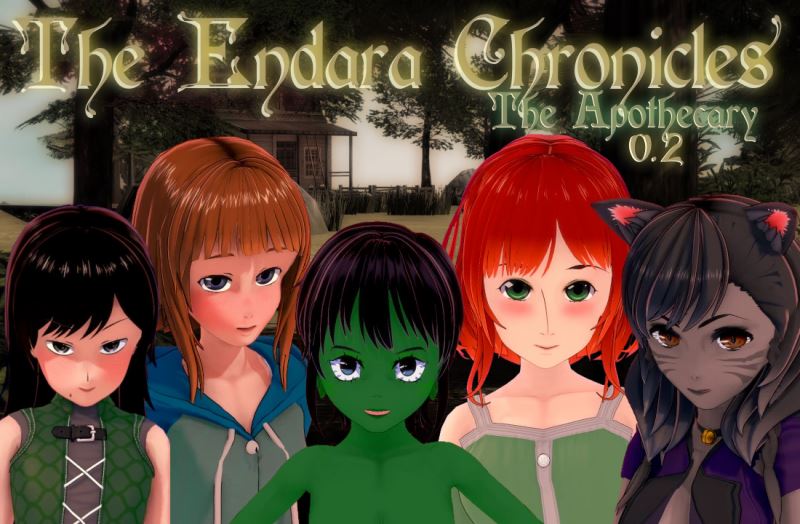
Endara Chronicles: The Apothecary
Game Description:
A young man is given the land and business of his aunt —
being the apothecary along the road between his home,
and the city off in the distance. With little knowledge of
the craft, he must learn to help those in need while also
enjoying the lack of other men due to the militaristic city.
- Full Versions: Extract and run.
- Patches: Extract patch into the EC: The Apothecary main folder and allow overriding of files.
- ECA: 0.8d SE - Android Version Installation:
If you have installed and played ECA for the Android before:
1. Download and install the APK.
2. Download the archive.rpa file and copy to the /Documents/RenPy_Saves//game/ folder.
If you haven't installed and played ECA for the Android before:
Between steps 1 and 2 above, run the game after installation and give it file permissions. Without this, it will cause errors.
*** 22 new story and thread scenes.
*** 18+ sections/scenes at the Esbat in Rilea (depending on previous choices).
*** Some sandbox content.NOTE: The Esbat sections/scenes run in a VN style format, different from the previous
versions released. Make sure you have all the silver and potions you want to take with
you before going.NOTE #2: Android versions of 0.8 will likely be in another separate download/install.
There will likely be a delay in the Android version being released as it will be going through
rigorous testing by a hired third party (that knows a lot more about what they are doing
than I would).
- Dual Core Pentium or equivalent Processor.
- Intel HD 2000 or equivalent Graphics.
- 3.04 GB of free disk space (Recommended to have twice as much free disk space than this).
Endara Chronicles: The Apothecary - Ongoing - v.0.8d SE Links And Mirrors
About The Game: Endara Chronicles: The Apothecary is a porn game made on Ren'Py game engine. This game is rated M and meant for adults with explicit contents and strong language. It is advised to read the tags to get an idea about the game. The current available version is v.Endara Chronicles: The Apothecary. THe contents of the game is Uncensored. Endara Chronicles: The Apothecary is developed and distributed by Soniram, Please support Soniram if want the development of Endara Chronicles: The Apothecary game going or want to see more new games from them in future. The download links are crawled and gathered from various public sites. We do not host/modify or alter the contents. The uploader is responsible for the DMCA.
Endara Chronicles: The Apothecary's latest build v.0.8d SE is available in Windows, MacOS, Linux, Android platforms and currently Ongoing. We last updated this game in January 31, 2025.
Endara Chronicles: The Apothecary's latest build v.0.8d SE is available in Windows, MacOS, Linux, Android platforms and currently Ongoing. We last updated this game in January 31, 2025.
Walkthrough and Guide
ECA 0.6/0.6a Patreon Guide: FILEKNOT - ANONZIP
ECA Font Mod (PC/Linux/Mac) [official]: FILEKNOT - ANONZIP
ECA Font Mod Instructions:
1. Download the mod and unzip it into your /game/ folder for Endara Chronicles: The Apothecary.
2. Enjoy.
Instructions For Your Own Font:
1. Download the mod and unzip it into your /game/ folder for Endara Chronicles: The Apothecary.
2. Find a font you want to use, making sure it is a .TTF file, not another file type.
3. Make a copy of it somewhere and rename it to "Alvifont.ttf".
4. Transfer that file into the /game/fonts/ folder now located in your Endara Chronicles: The Apothecary directory.
5. Enjoy.
ECA Font Mod (PC/Linux/Mac) [official]: FILEKNOT - ANONZIP
ECA Font Mod Instructions:
1. Download the mod and unzip it into your /game/ folder for Endara Chronicles: The Apothecary.
2. Enjoy.
Instructions For Your Own Font:
1. Download the mod and unzip it into your /game/ folder for Endara Chronicles: The Apothecary.
2. Find a font you want to use, making sure it is a .TTF file, not another file type.
3. Make a copy of it somewhere and rename it to "Alvifont.ttf".
4. Transfer that file into the /game/fonts/ folder now located in your Endara Chronicles: The Apothecary directory.
5. Enjoy.














